My reader keeps returning error messages even though I've downloaded the latest driver.
After downloading the driver from the HID website, you need to run the downloaded setup. This will unpack the driver, but will not connect the driver to your hardware automatically. You need to go to the Device manager and update the driver manually there.
Find more explanation in the following images:
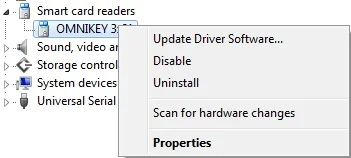
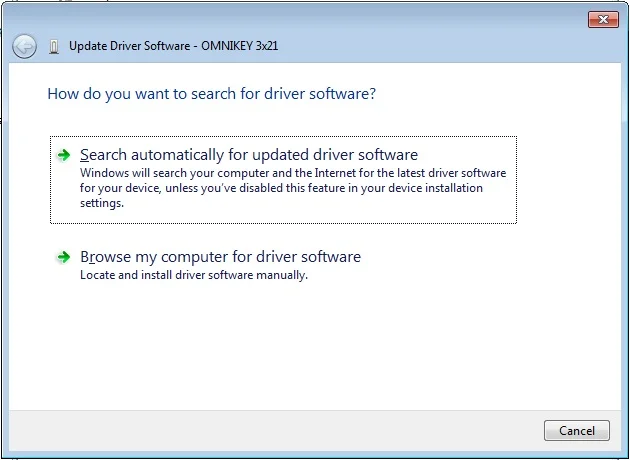
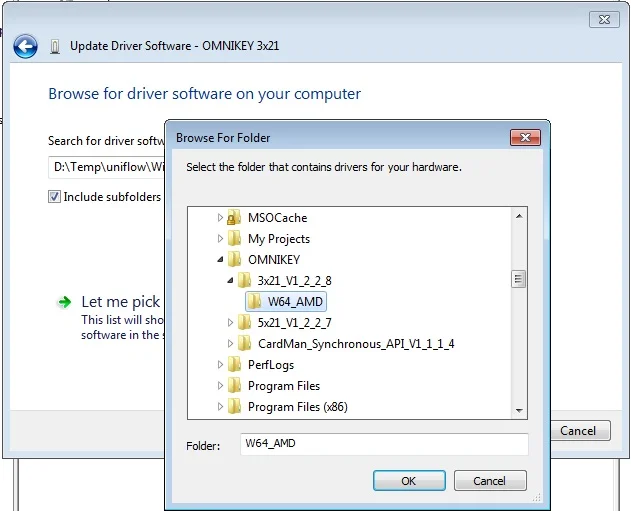
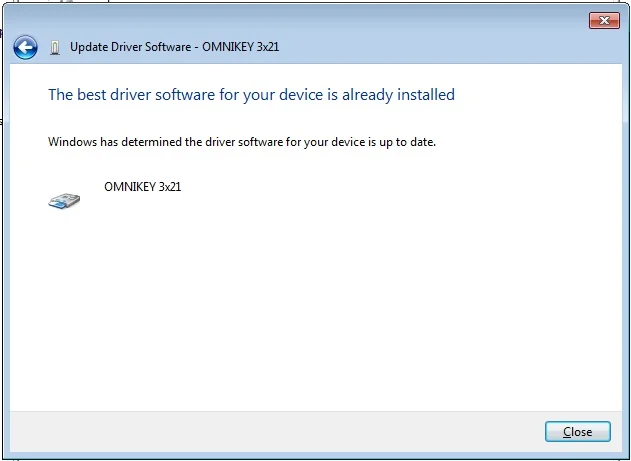
No smartcards can be read on my HP laptop.
HP sometimes installs a component which no longer allows you to read smartcards.
The component Active Client, which is hidden from the Add / Remove Programs dialog box, causes the problem.To remove this component:
- Open regedit
- Go to \\HKLM\Software\Microsoft\Windows\CurrentVersion\Uninstall
- Look for the key ActivClient (normally begins with AC1 ...)
- This key has a value "UninstallString '
- Paste this value in the dialog "Run", press enter
- Restart the PC.


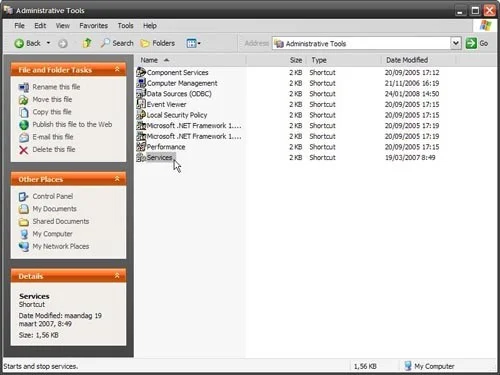
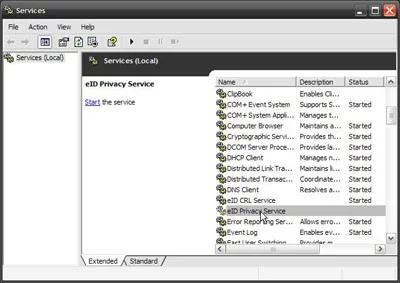

I want to install my card reader on MAC.
If not installed automatically, install the drivers from HID site: link.
If this does not solve the problem, contact the supplier: link.